
What is EVG
Traffic fines are a part of daily life for drivers in the UAE, and knowing how to manage them is extremely important. Whether you are a resident or a visitor, staying updated with your traffic fines ensures that you avoid unexpected penalties, travel restrictions, or even problems with vehicle registration renewal. This is where the EVG fine system plays a key role. The EVG fine check platform enables drivers to easily verify fines, track outstanding payments, and resolve penalties with ease. From speeding violations to parking tickets, the EVG system centralizes everything into one convenient portal.
EVG, short for Emirates Vehicle Gate, is an official online portal in the UAE designed to make vehicle and traffic fine management easier. It acts as a one-stop digital platform for motorists to check their traffic fines, view their driving history, renew registrations, and make secure payments. The EVG system is particularly useful for those who want quick and reliable access to their EVG traffic fines inquiry without visiting government offices. Through the portal, users can conduct an EVG fine check, pay fines instantly, and stay updated on road-related services. Managed in collaboration with Abu Dhabi Police and other authorities, EVG ensures transparency, convenience, and accuracy in handling all traffic-related penalties across the UAE.
How to Check EVG Fines
Checking your EVG traffic fines is a straightforward process, but several methods are available, depending on your preference. Below are the detailed step-by-step instructions for each method:
1. EVG Fine Check by Traffic Code Number
This is one of the most direct methods, ideal if you have the physical fine slip, which contains a unique Traffic Code or File Number.
Step 1: Visit the Official Pay Traffic Fine Page
To check EVG Fine by traffic code number, you have to visit the official “Pay Traffic Fines” page. You can directly visit this page by following this URL (https://evg.ae/_layouts/evg/finepayment0.aspx?language=en).
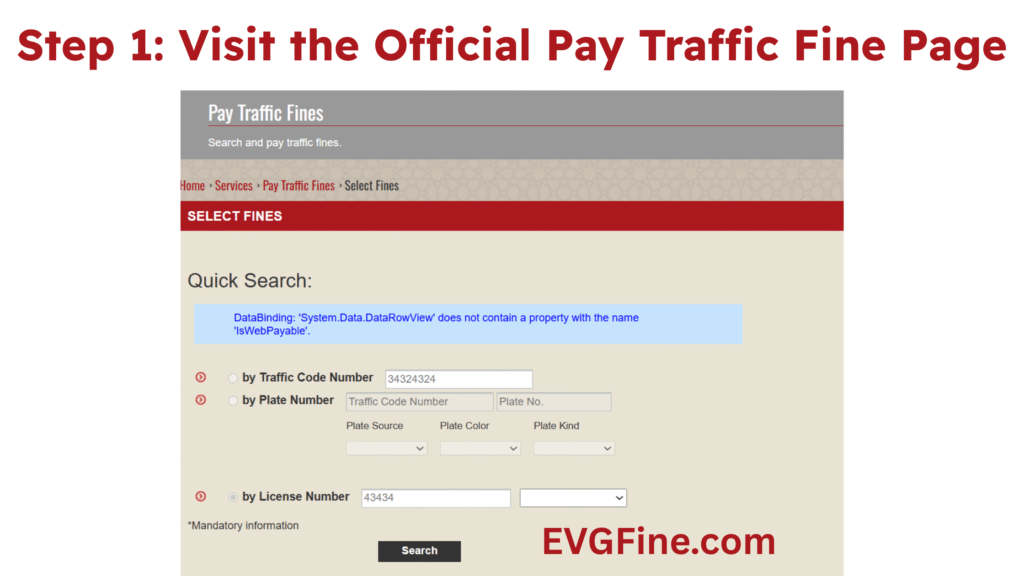
Step 2: Enter Your TC Number
Once you reach the official page of “Pay Traffic Fines”, enter your traffic code number in the input field and click on the search button given below. you can see these option in the image given below.
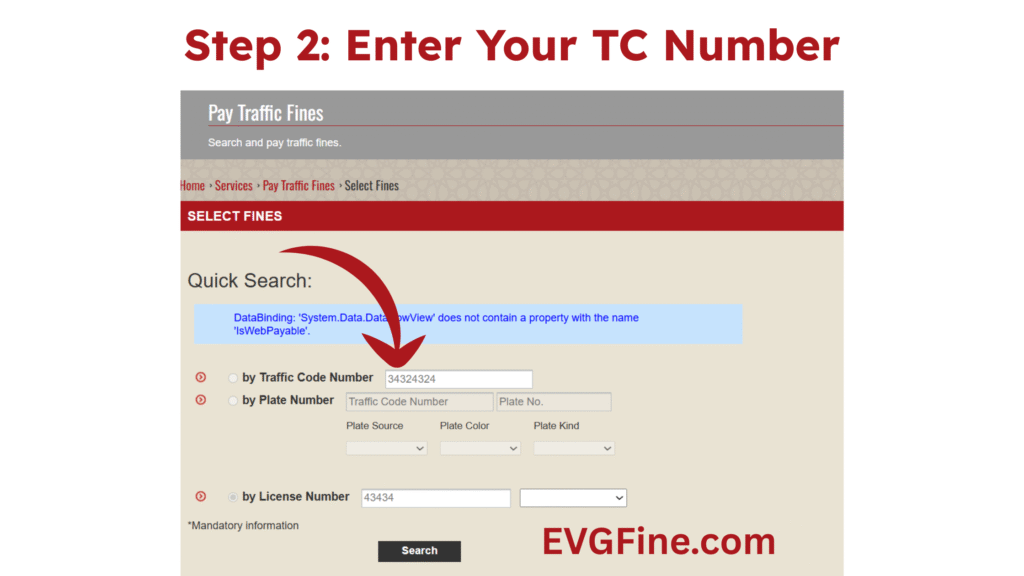
Step 3: View Fine
Once you click on the search button, you have to wait for a few seconds to fetch your fines. Now you can see all your previous and due fines, as you can see in the image given below.
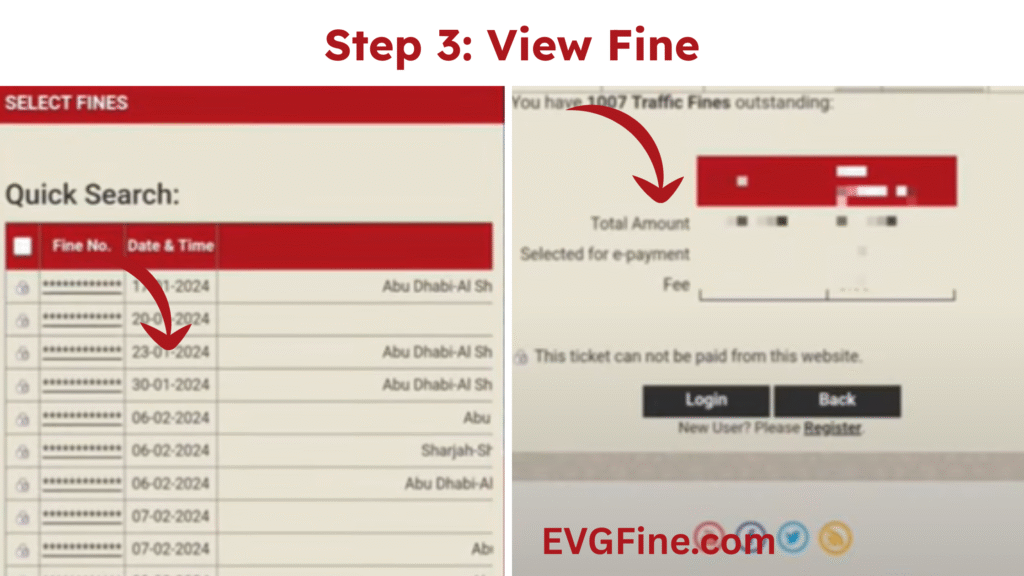
2. EVG Fine Check by Plate Number
This is the most common method for checking fines associated with a specific vehicle.
Step 1: Again, Visit “Pay Traffic Fine” Page
To check EVG Fine by plate number you have to visit again “Pay Traffic Fine” page and you can access the page by following this URL (https://evg.ae/_layouts/evg/finepayment0.aspx?language=en).
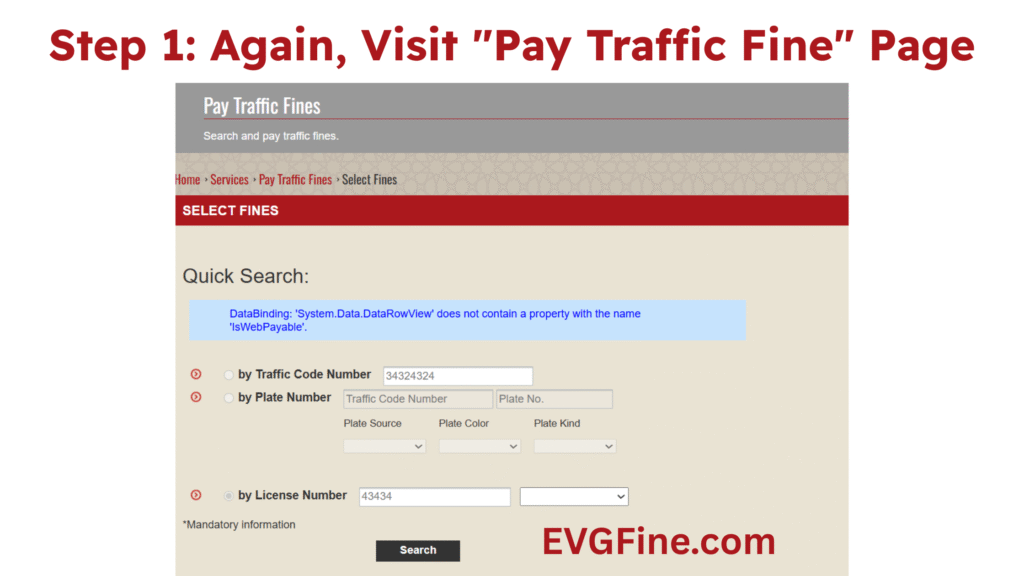
Step 2: Enter Plate Number
In order to check EVG fine by plate number, you have to enter the traffic code number, plate no, plate source, plate color, and plate kind. Once you select all these option now click on the search button.
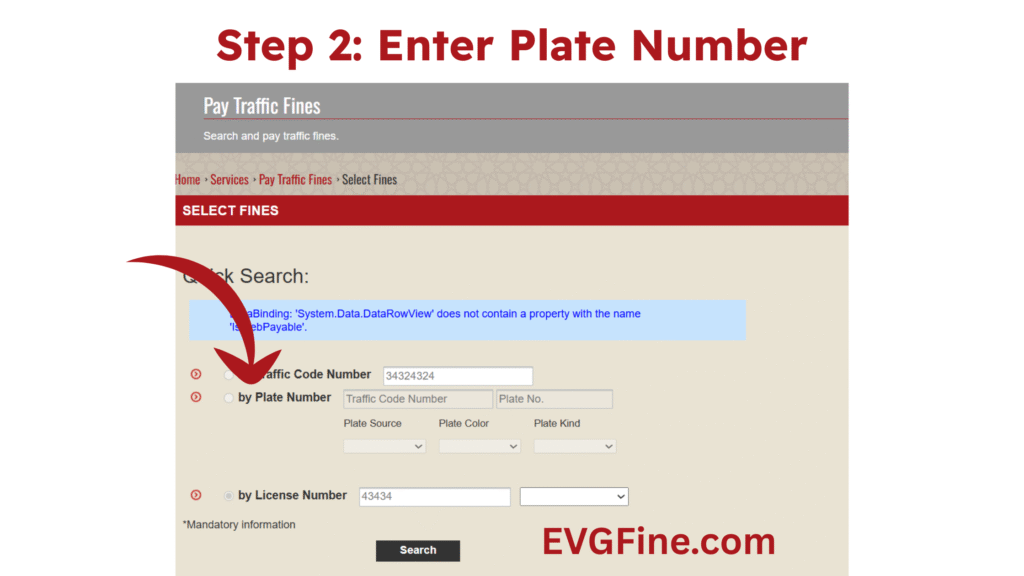
Step 3: View Fine
Now you can check your and view your fine as you can see in the image
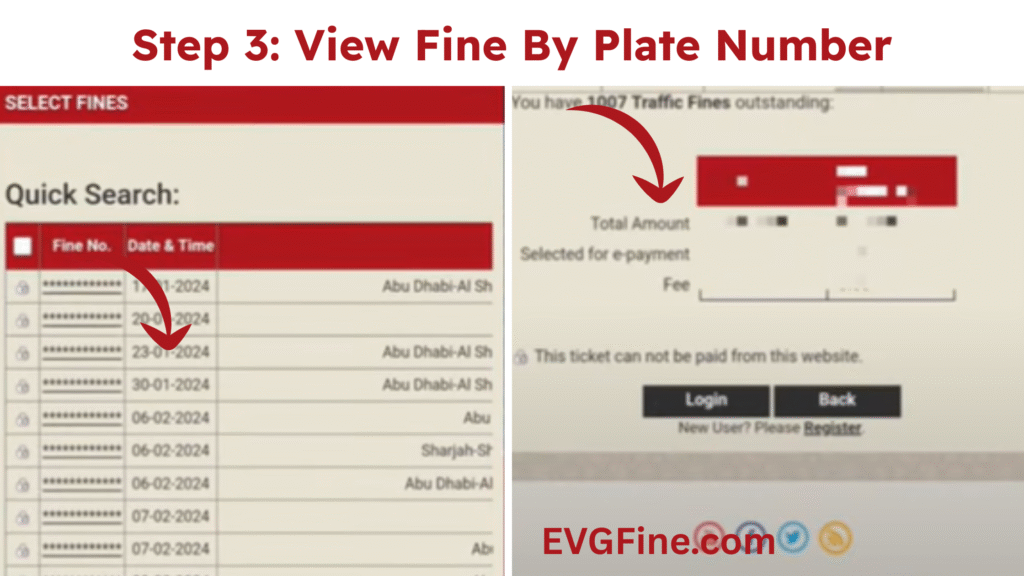
3. EVG Fine Check by License Number
This method is crucial for checking black points or fines directly linked to your driving license, rather than a specific vehicle.
Step 1: Visit the Official “EVG Fine Check” Page
No matter what method you use to check EVG Fine, you have to visit the official fine check page. here is the link (https://evg.ae/_layouts/evg/finepayment0.aspx?language=en) you can follow to access the fine page directly.
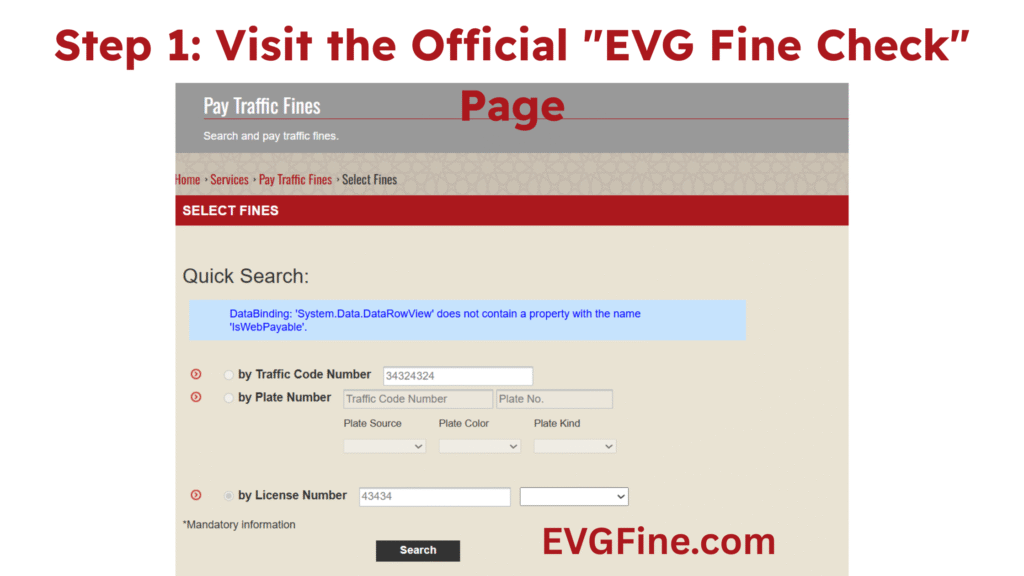
Step 2: Enter License Number
Once you landed on the official fine check page now you have to enter the license number to check the EVG Fine. after entering the number again click on the search button.
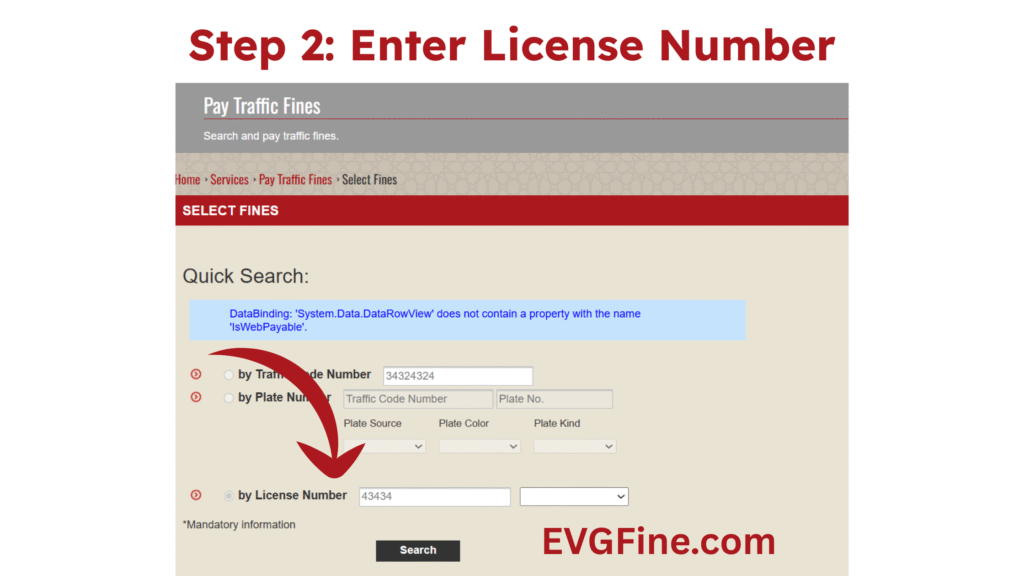
Step 3: View Fine With License Number
After entering the license number, your fine will be shown as in the image given below. now you pay your fine as well online.
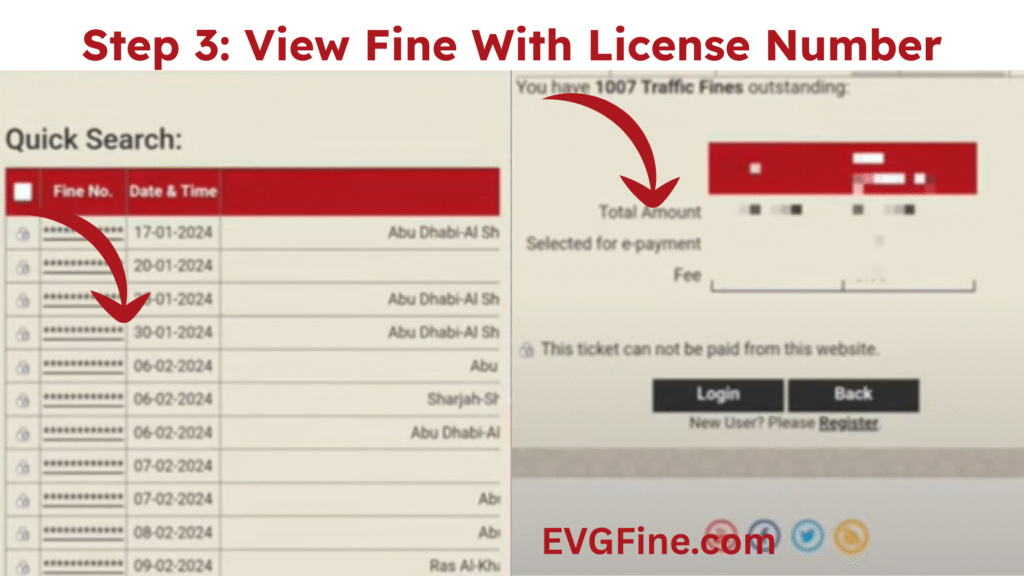
4. EVG Fine Check via SMS
For those who prefer a low-tech solution, the EVG platform, in coordination with local police departments, offers an SMS service. This is particularly useful for a quick check without internet access.
Why Should You Check EVG Fines Regularly?
Common Traffic Fines in the UAE
| Violation | Fine (AED) | Black Points | Vehicle Impoundment |
|---|---|---|---|
| Speeding (20 km/h over limit) | 300 | 0 | No |
| Speeding (60 km/h over limit) | 1500 | 6 | 15 days |
| Running a red light | 1000 | 12 | 30 days |
| Using phone while driving | 800 | 4 | No |
| Not wearing seatbelt | 400 | 4 | No |
| Parking violation | 500 | 0 | No |
| Reckless driving | 2000 | 23 | 60 days |
Benefits of Using the EVG System
The EVG platform offers numerous advantages that align with the UAE’s vision for a digital future.
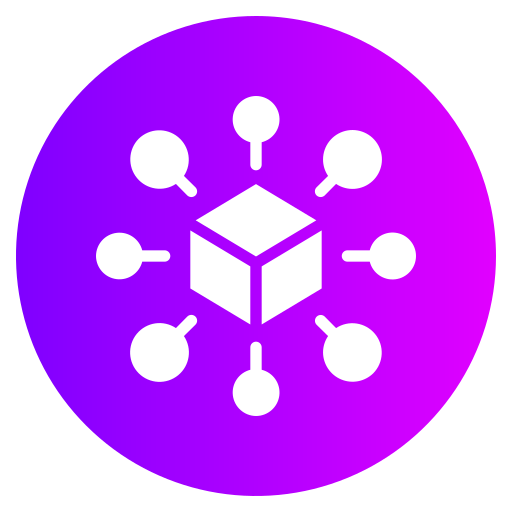
Centralization
It is a one-stop shop for fines from multiple emirates

24/7 Accessibility
Services are available around the clock. So no need to worry about it.

Time and Cost Efficiency
Saves the time and expense of visiting multiple government centers.

Transparency
Drivers have clear and immediate access to their violation history.

Ease of Payment
The integrated, secure payment system simplifies settling dues.
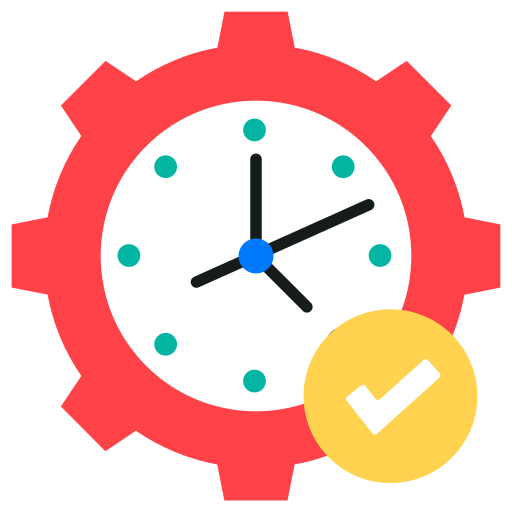
Real-Time Updates
Users receive instant notifications about new fines or status changes, ensuring they stay informed at all times.
Tips to Avoid Traffic Fines in the UAE
Types of EVG Fines in the UAE
Fines accessed via EVG can be broadly categorized:
Common Issues and Solutions When Checking EVG Fines
Frequently Asked Questions (FAQs)
2. Can I get a discount on my EVG traffic fines?
Yes, many emirates, like Dubai and Abu Dhabi, offer discounts (often up to 50%) during special occasions such as National Day or Ramadan. Additionally, paying a fine within a specified short period (e.g., 30-60 days) can also make you eligible for a discount.
3. What happens if I don't pay my EVG fine?
Unpaid fines will prevent you from renewing your vehicle registration. They will also accumulate late payment penalties, and in severe cases, could lead to your vehicle being impounded or a travel ban being issued against you.
4. How long does it take for a new fine to appear on the EVG system?
It can take anywhere from 24 to 72 hours for a new traffic fine to be processed and appear in the system for an evg traffic fines inquiry.
5. Can I dispute a fine I see through the EVG fine check?
Yes, you have the right to dispute a fine you believe was issued incorrectly. However, the dispute process is not handled through EVG. You must file the dispute directly with the traffic department that issued the fine, either through their website, app, or by visiting a customer service center.
Conclusion
Mastering the evg fine check process is an indispensable skill for every driver. It empowers you to stay informed, avoid unnecessary penalties, and maintain a clean driving record. By regularly conducting an evg traffic fine inquiry and promptly completing your evg fine payment, you not only fulfill your civic responsibility but also contribute to the broader goal of road safety. Embrace this digital tool, couple it with disciplined driving habits, and you will navigate the UAE’s roads with confidence, legality, and peace of mind.
